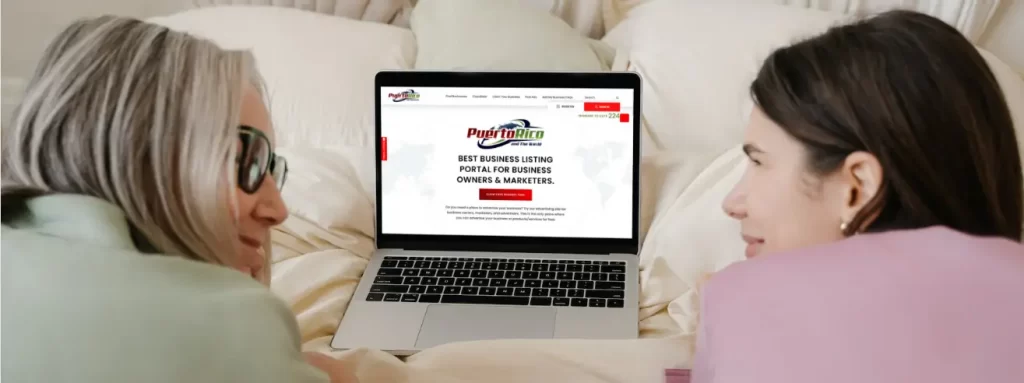
Local search is one of the most important aspects of SEO, and local SEO has a huge impact on your business. This guide will show you how to optimize your business listing for the best results possible.
Segment your business listing into items that are most helpful for customers.
Once you have created your business listing, it’s time to segment it into items that are most helpful for customers.
Segmentation is an important part of the process because it allows you to prioritize the information included in each section of your listing.
For example, if a customer is searching for a new doctor in their area and they enter “doctor” into Google Maps, Yelp, or puertoricoandtheworld.com, they may be overwhelmed by all of the results.
In this case, segmenting would help users sort through these results based on location (city) and price range so they can find exactly what they need without having to sift through dozens of irrelevant businesses first.
Be sure to include all relevant information about your business in the listing.
You should also include a description of your business, including:
- The name of your product or service.
- Where and when it’s available? For example, if you run a restaurant that’s only open for lunch on weekdays, don’t say “Open daily from 11 am to 2 pm” because this information is misleading! Instead, use words like “lunch” or “dinner” and give an accurate time frame for availability so customers know what to expect when they visit.
- Any other information about the products/services offered by your company that would be helpful for potential clients to know (e.g., whether there are any restrictions on who can use the service).
Make sure to have a keyword-optimized title for your business listing.
- You want to make sure that your title is relevant and descriptive. Include keywords in the title, but don’t use them excessively or it will look like spam!
- Use keywords in your description as well.
Have compelling images in your business listing.
If your business has an online presence, you must have compelling images in your business listing. If a potential customer doesn’t find the image appealing or relevant, they won’t click on it and that means you lose out on an opportunity for them to learn more about what you do and how you can help them.
- High-quality: Use high-quality images that are clear, sharp, and well-lit (natural light is best).
- Relevant: Make sure that any images used are relevant to what the user would expect from visiting this page – for example, if someone searches “computer repair” then they shouldn’t see pictures of puppies or kittens! The same goes for location-based searches as well; if someone searches “San Francisco restaurants” don’t show them pictures from New York City unless those restaurants also happen to be located there too!
Optimize your business for local search with these tips.
Optimizing your business listing for local search is an important part of the process. When you’re setting up your Business Profile Page, there are some basic things to keep in mind:
- Use the right keywords. If you’re a plumber, make sure that “plumbing” or “plumbing services” is included in both the name of your business and its description.
- Have a clear call-to-action (CTA).
Bottom Line.
We hope these tips will help you optimize your business listing for local search. We know that there are many more ways to improve your business listing for business listing success, but these five tips should be a good starting point. The most important thing is that you keep testing different versions of each item and see what works best for your audience.
Start with Puerto Rico and the World, one of the world’s best business directories and classified ads portals that lets you connect with local, national, as well as international audiences and convert visitors into customers.
Don’t wait for customers, let them contact you directly.
